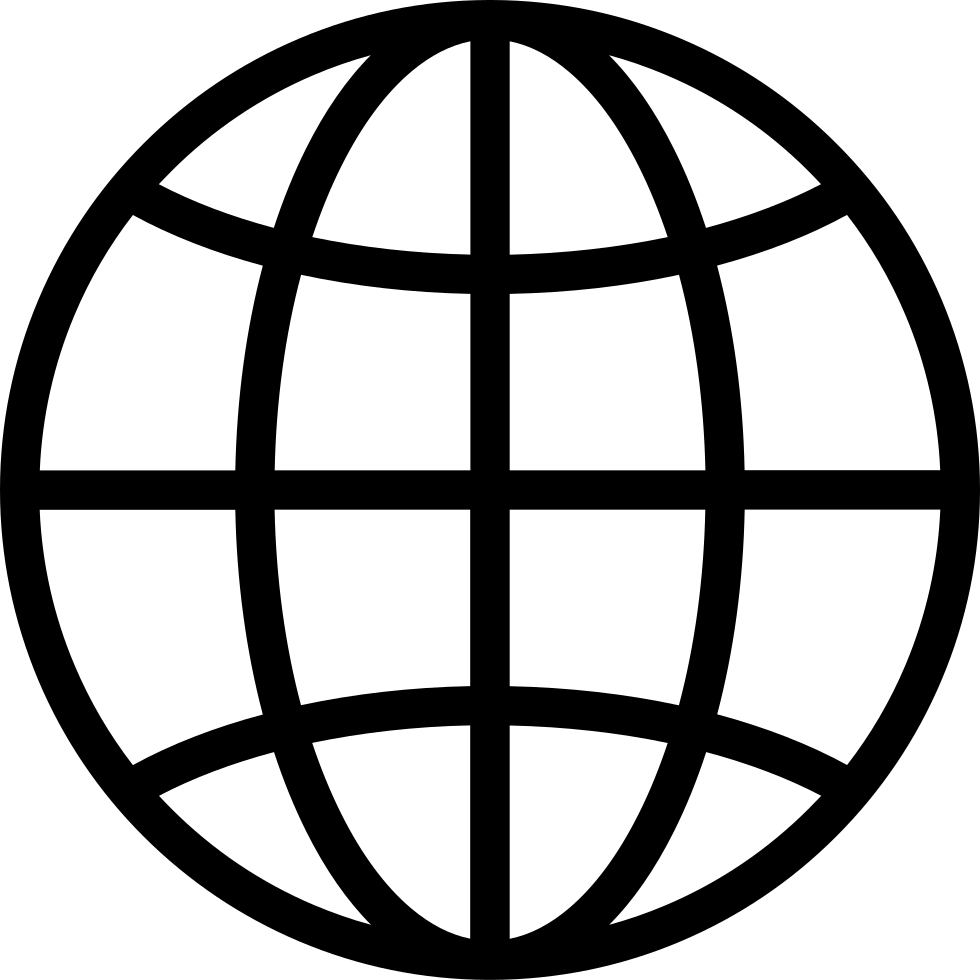Chuyển sang chế độ ngoại tuyến với ứng dụng Player FM !
Bringing the Magic of Disney+ to your iOS device
Manage episode 422735439 series 3205663
In her latest podcast episode, Ida Grace takes listeners on a guided tour of the Disney+ app for iOS devices. Disney+ stands out as a premier streaming platform, boasting an extensive collection of films, television series, and unique content from iconic brands such as Disney, Pixar, Marvel, Star Wars, and National Geographic. It caters to a diverse audience by offering everything from the newest hits to beloved classics. The service is enhanced with high-definition features like 4K UHD and HDR, comprehensive parental controls, and the convenience of multi-screen viewing. Available across multiple devices, Disney+ provides subscribers with a subscription model that includes access to exclusive original content and the latest releases.
Disney+ on the App Store
https://apps.apple.com/us/app/disney/id1446075923
transcription:
Disclaimer: This transcript is generated by AIKO, an automated transcription service. It is not edited or formatted, and it may not accurately capture the speakers’ names, voices, or content.
Hello AppleVis and Happy Pride Month!
Today I'm going to be demonstrating the Disney Plus app and how to use the Disney Plus app.
So we are going to talk about how to navigate the Disney Plus app, how to find things that you want to watch, how to browse through the different categories on the website, or I mean the app, sorry, and I am also going to show you where you can go to turn audio description on or off, and I'm showing you this because it's not the easiest thing in the world to find, unfortunately, so I am going to show you where to go to find that.
So the first step, the first thing we need to do if we're going to use an app is open it.
So, there's the Disney Plus app.
We're going to open it.
Now I will not be able to show you how to add an account.
I'll show you where to go to add one a little bit later, but I will not be able to show you how to actually add an account because our account is already on here.
Now our account has several profiles, so anybody who's logged into a specific account can access any profile on this account.
So one of the options, add profile button, is you can add a profile to this account, and to do that you can add avatars, you put your name, the typical profile info, except it doesn't ask you for personal info for this app, but I am going to swipe until I find my profile and double tap on that one.
Like I said, you can actually access any profile on any given account because I've accessed my sister's profile before, but today we're gonna access mine.
So, access Ida Grace's profile.
Ida Grace, who is that?
Anyway, we're gonna double tap here.
Select Disney Plus heading.
Okay, now the first thing that you get of course is the Disney Plus heading.
Featured carousel, adjustable.
Okay, this thing, swipe up or down with one finger to adjust the value.
This is like the Acolyte, Disney, Big City Greens, the movie, Doctor Who, Disney, for the first time in forever, the Jim Henson idea man, Disney Junior, Ariel, Mermaid Tales, Inside Out, prepare for Inside Out 2, only in theaters June 14th.
Select for details on this title.
Yeah, so this little featured carousel, swipe up or down slider thingy…
727 tập
Manage episode 422735439 series 3205663
In her latest podcast episode, Ida Grace takes listeners on a guided tour of the Disney+ app for iOS devices. Disney+ stands out as a premier streaming platform, boasting an extensive collection of films, television series, and unique content from iconic brands such as Disney, Pixar, Marvel, Star Wars, and National Geographic. It caters to a diverse audience by offering everything from the newest hits to beloved classics. The service is enhanced with high-definition features like 4K UHD and HDR, comprehensive parental controls, and the convenience of multi-screen viewing. Available across multiple devices, Disney+ provides subscribers with a subscription model that includes access to exclusive original content and the latest releases.
Disney+ on the App Store
https://apps.apple.com/us/app/disney/id1446075923
transcription:
Disclaimer: This transcript is generated by AIKO, an automated transcription service. It is not edited or formatted, and it may not accurately capture the speakers’ names, voices, or content.
Hello AppleVis and Happy Pride Month!
Today I'm going to be demonstrating the Disney Plus app and how to use the Disney Plus app.
So we are going to talk about how to navigate the Disney Plus app, how to find things that you want to watch, how to browse through the different categories on the website, or I mean the app, sorry, and I am also going to show you where you can go to turn audio description on or off, and I'm showing you this because it's not the easiest thing in the world to find, unfortunately, so I am going to show you where to go to find that.
So the first step, the first thing we need to do if we're going to use an app is open it.
So, there's the Disney Plus app.
We're going to open it.
Now I will not be able to show you how to add an account.
I'll show you where to go to add one a little bit later, but I will not be able to show you how to actually add an account because our account is already on here.
Now our account has several profiles, so anybody who's logged into a specific account can access any profile on this account.
So one of the options, add profile button, is you can add a profile to this account, and to do that you can add avatars, you put your name, the typical profile info, except it doesn't ask you for personal info for this app, but I am going to swipe until I find my profile and double tap on that one.
Like I said, you can actually access any profile on any given account because I've accessed my sister's profile before, but today we're gonna access mine.
So, access Ida Grace's profile.
Ida Grace, who is that?
Anyway, we're gonna double tap here.
Select Disney Plus heading.
Okay, now the first thing that you get of course is the Disney Plus heading.
Featured carousel, adjustable.
Okay, this thing, swipe up or down with one finger to adjust the value.
This is like the Acolyte, Disney, Big City Greens, the movie, Doctor Who, Disney, for the first time in forever, the Jim Henson idea man, Disney Junior, Ariel, Mermaid Tales, Inside Out, prepare for Inside Out 2, only in theaters June 14th.
Select for details on this title.
Yeah, so this little featured carousel, swipe up or down slider thingy…
727 tập
Tất cả các tập
×Chào mừng bạn đến với Player FM!
Player FM đang quét trang web để tìm các podcast chất lượng cao cho bạn thưởng thức ngay bây giờ. Đây là ứng dụng podcast tốt nhất và hoạt động trên Android, iPhone và web. Đăng ký để đồng bộ các theo dõi trên tất cả thiết bị.