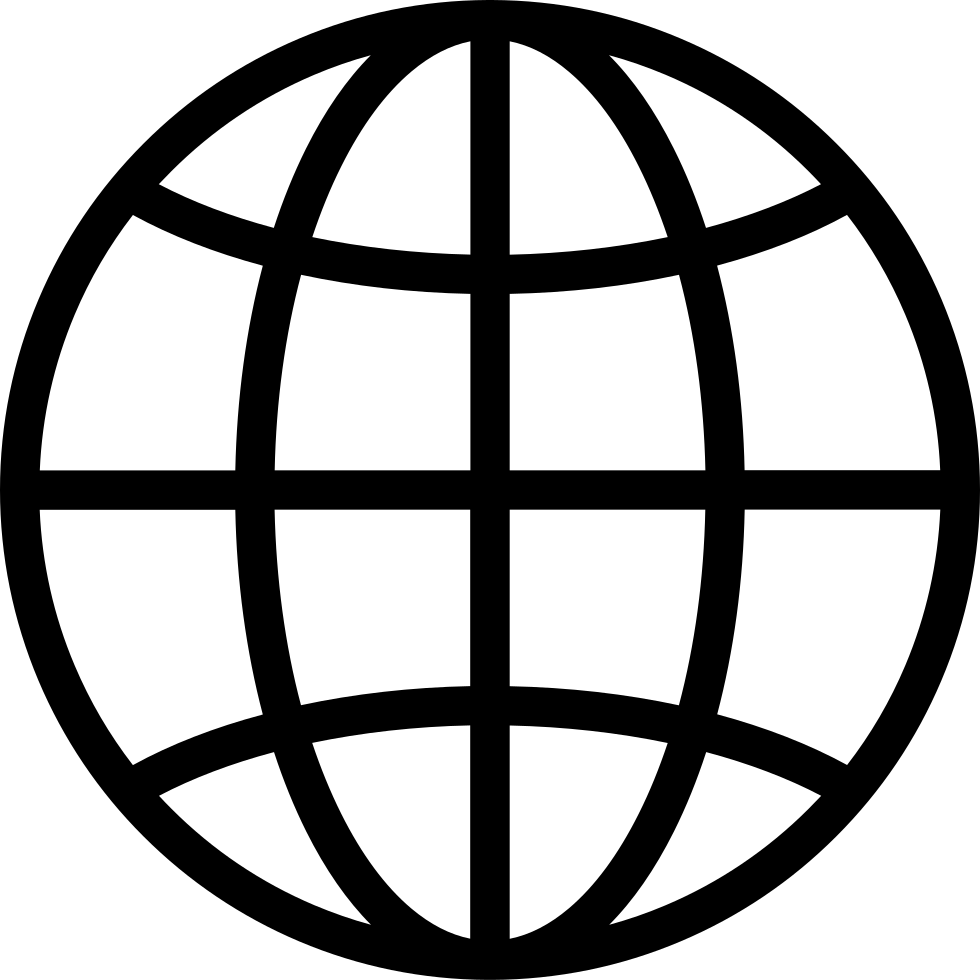4.14: Presentation Zen: Google Extensions & a Mac app
Manage episode 318373683 series 3089951
This week's newsletter is all about Google Chrome Extensions and a Mac app you can use with some of the websites I’ve mentioned in the past few weeks. One of the resources I talk about integrates well to find the optimum hex color as you are developing a color palette for your presentation. I also have a resource to help you personalize your presentation with Bitmoji. Finally, I introduce you to an extension that will allow you to present your presentation using your cell phone instead of standing next to your computer or using a wireless presenter remote.
In TikTok Tech, Matt Brandenberger from @mattbedtech introduces you to a website to animate your student drawings. The website allows students to download their sketches in various animated poses to create a much larger video. In Tech Refresh, I will show you how to maximize your Google Slides canvas to make your Slides as big as possible when working on your presentation.
Extensions & Mac App
You can visit the newsletter to access all the links and videos embedded: https://tinyurl.com/edNewsstand2022
--- Send in a voice message: https://podcasters.spotify.com/pod/show/ednewsstand/message115 tập