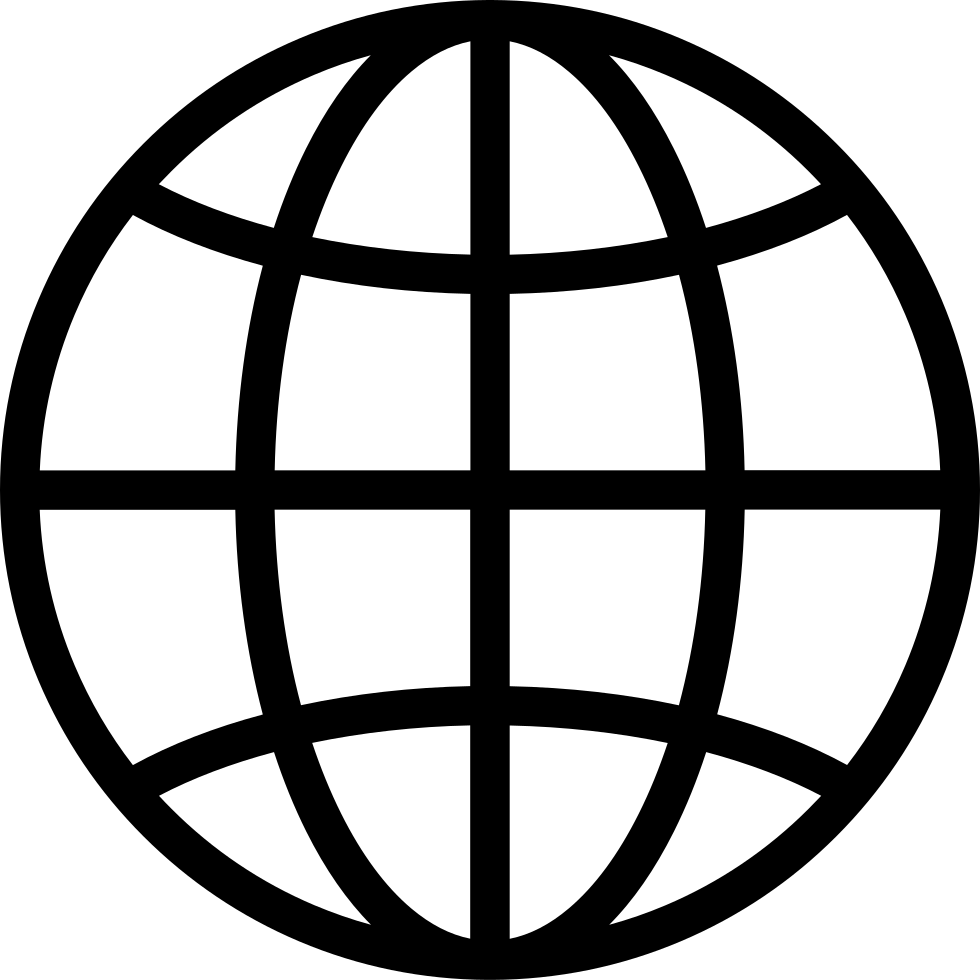4.22: Book Creator
Manage episode 324648601 series 3089951
Book Creator is a freemium classroom tool that allows students to create multimedia ebooks. I say freemium because teachers can use the website for free but free users can only create one classroom library with up to 40 books in that library. You can archive the library and get access to a new set of 40 books. If you do archive your library, the books you published stay published and accessible online but they are not editable.
In this week's newsletter, you will find resources from Book Creator that will show you Book Creator’s 18 different templates and themes. You will also learn about all of the creative tools that are available within the platform. Once you create an account you can access the Discover tab, which provides all kinds of different examples by grade or subject. There is a tab to help you browse Book Creator’s Knowledge Base with links to articles, webinars, and resources. There’s a tab to get certified as a Level 1 Author. Finally, you can also link Book Creator to several third-party apps like Giphy, Bitmoji, Canva, and Google Drive.
In TikTok Tech, from the latest update to Google Classroom, I will show you how to schedule an assignment for multiple classes at different times during the day. In Tech Refresh, I will show you how to import grades from a self-grading Google Form into your Google Classroom without looking at each score in a spreadsheet or in the Form’s responses.
You can visit the newsletter to access all the links and videos embedded: https://tinyurl.com/edNewsstand2022
--- Send in a voice message: https://podcasters.spotify.com/pod/show/ednewsstand/message115 tập