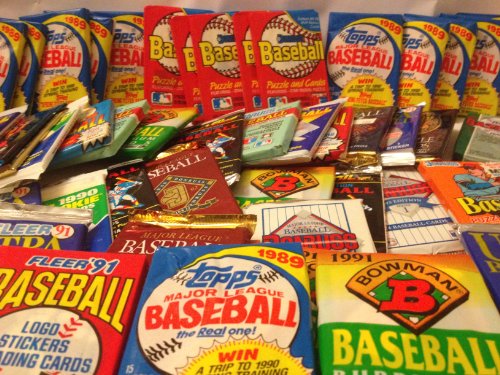Player FM - Internet Radio Done Right
Checked 25d ago
Đã thêm cách đây chín năm
Nội dung được cung cấp bởi Justin Dike. Tất cả nội dung podcast bao gồm các tập, đồ họa và mô tả podcast đều được Justin Dike hoặc đối tác nền tảng podcast của họ tải lên và cung cấp trực tiếp. Nếu bạn cho rằng ai đó đang sử dụng tác phẩm có bản quyền của bạn mà không có sự cho phép của bạn, bạn có thể làm theo quy trình được nêu ở đây https://vi.player.fm/legal.
Player FM - Ứng dụng Podcast
Chuyển sang chế độ ngoại tuyến với ứng dụng Player FM !
Chuyển sang chế độ ngoại tuyến với ứng dụng Player FM !
Podcast đáng để nghe
TÀI TRỢ BỞI
T
This Is Woman's Work with Nicole Kalil

1 How To Pitch Yourself (And Get A Yes) | 300 27:52
27:52  Nghe Sau
Nghe Sau  Nghe Sau
Nghe Sau  Danh sách
Danh sách  Thích
Thích  Đã thích27:52
Đã thích27:52
We made it— 300 episodes of This Is Woman’s Work ! And we’re marking this milestone by giving you something that could seriously change the game in your business or career: the skill of pitching yourself effectively. Whether you’re dreaming of being a podcast guest, landing a speaking gig, signing a client, or just asking for what you want with confidence—you’re already pitching yourself, every day. But are you doing it well? In this milestone episode, Nicole breaks down exactly how to pitch yourself to be a podcast guest … and actually hear “yes.” With hundreds of pitches landing in her inbox each month, she shares what makes a guest stand out (or get deleted), the biggest mistakes people make, and why podcast guesting is still one of the most powerful ways to grow your reach, authority, and influence. In This Episode, We Cover: ✅ Why we all need to pitch ourselves—and how to do it without feeling gross ✅ The step-by-step process for landing guest spots on podcasts (and more) ✅ A breakdown of the 3 podcast levels: Practice, Peer, and A-List—and how to approach each ✅ The must-haves of a successful podcast pitch (including real examples) ✅ How to craft a pitch that gets read, gets remembered, and gets results Whether you’re new to pitching or want to level up your game, this episode gives you the exact strategy Nicole and her team use to land guest spots on dozens of podcasts every year. Because your voice deserves to be heard. And the world needs what only you can bring. 🎁 Get the FREE Podcast Pitch Checklist + Additional Information on your Practice Group, Peer Group, and A-List Group Strategies: https://nicolekalil.com/podcast 📥 Download The Podcast Pitch Checklist Here Related Podcast Episodes: Shameless and Strategic: How to Brag About Yourself with Tiffany Houser | 298 How To Write & Publish A Book with Michelle Savage | 279 How To Land Your TED Talk and Skyrocket Your Personal Brand with Ashley Stahl | 250 Share the Love: If you found this episode insightful, please share it with a friend, tag us on social media, and leave a review on your favorite podcast platform! 🔗 Subscribe & Review: Apple Podcasts | Spotify | Amazon Music…
Build an iMessage App Part 8 – Re-positioning the Emoji from the Last Location Saved in the User Defaults
Manage episode 473455217 series 1144178
Nội dung được cung cấp bởi Justin Dike. Tất cả nội dung podcast bao gồm các tập, đồ họa và mô tả podcast đều được Justin Dike hoặc đối tác nền tảng podcast của họ tải lên và cung cấp trực tiếp. Nếu bạn cho rằng ai đó đang sử dụng tác phẩm có bản quyền của bạn mà không có sự cho phép của bạn, bạn có thể làm theo quy trình được nêu ở đây https://vi.player.fm/legal.

Build an iMessage App Part 8 – Re-positioning the Emoji from the Last Location Saved in the User Defaults
In this Swift 3 video tutorial we’ll discuss how to reposition the emoji in the image container based on the last location the user had moved it to. This is done by saving the x and y location in the User defaults
Hosts: Justin Dike
70 tập
Manage episode 473455217 series 1144178
Nội dung được cung cấp bởi Justin Dike. Tất cả nội dung podcast bao gồm các tập, đồ họa và mô tả podcast đều được Justin Dike hoặc đối tác nền tảng podcast của họ tải lên và cung cấp trực tiếp. Nếu bạn cho rằng ai đó đang sử dụng tác phẩm có bản quyền của bạn mà không có sự cho phép của bạn, bạn có thể làm theo quy trình được nêu ở đây https://vi.player.fm/legal.

Build an iMessage App Part 8 – Re-positioning the Emoji from the Last Location Saved in the User Defaults
In this Swift 3 video tutorial we’ll discuss how to reposition the emoji in the image container based on the last location the user had moved it to. This is done by saving the x and y location in the User defaults
Hosts: Justin Dike
70 tập
Semua episode
×SceneKit, ARKit and Swift 4 – Basics Tutorial – Part 2 – Hit Testing In this second video in our SceneKit and ARKit basics series, we’ll look at a few SCNActions used to delay adding content to the scene, and most importantly, we’ll talk about hit testing. By the end of the video, you’ll be able to tap the screen, detect whether you touched the ball node (set up from the previous lesson) and apply a physics impulse to it. Hosts: Justin Dike Subscribe to this Podcast on iTunes…
C
CartoonSmart Tutorials
SceneKit and ARKik – Basics Tutorial – Part 1 In this first video tutorial using the ARKit and SceneKit template, we’ll remove the starting assets and build a simple box and ball scene. We will use Swift 4 to program the ball to have a physics body affected by gravity so it then drops onto the box, which has a static physics body. You’ll learn how to setup objects in the Scene Editor, then enumerate through the children in the scene to find those objects by name with Swift. We’ll also discuss some debug options, like seeing the world origin, physics bodies, and augmented reality feature points. Hosts: Justin Dike Subscribe to this Podcast on iTunes…
Adobe Animate CC 2018 – Basic Tutorials – Part 1 In this Adobe Animate basics video tutorial, we’ll discuss the selection and sub-selection tools, which are essential for manipulation vector points in the program (as well as selecting things). We’ll also cover some helpful preferences (like contact-sensitive selection) and some other beginner concepts. Subscribe to this Podcast on iTunes…
How to Ink then Shade a Clothing Heavy Comic Book Character – Part 2 In this second video we’ll ink and shade the clothing of the character we sketched in part 1. Subscribers can continue watching Part 3 in this series here. Subscribe to this Podcast on iTunes
How to Ink then Shade a Clothing Heavy Comic Book Character – Part 1 The initial sketch of a comic book character illustration we’ll color and shade in future video tutorials. Recorded in real time. Subscribe to this Podcast on iTunes
C
CartoonSmart Tutorials
How to Draw, Shade and Color a Male Comic Book Character’s Face using Procreate A fun off-the-cuff video tutorial on how to draw using Procreate and (optionally) an iPad Pro. This lesson I’ll draw a comic book style male character in a typical “stare down” pose. Recorded in real time (not a speed drawing). Subscribe to this Podcast on iTunes…
Build an iMessage App Part 14 – Adding a Resend Button Finally we’ll polish off the tutorial series by adding a resend button to the app. This way once a user has completed their masterpieces and saved them, all they’ll need to do on the intro screen is scroll to their previously saved image and hit resend. Hosts: Justin Dike Subscribe to this Podcast on iTunes…
Build an iMessage App Part 13 – Refining the Picker Wheels In this Swift 3 video tutorial, we’ll make the picker columns / components respond more intuitively. Hosts: Justin Dike Subscribe to this Podcast on iTunes
Build an iMessage App Part 12 – Adding the “Sayings” Images In this video we’ll add the secondary image to the image container. Hosts: Justin Dike Subscribe to this Podcast on iTunes
C
CartoonSmart Tutorials
Build an iMessage App Part 11 – Saving the Image to Send as an MSMessage and as Data to Retrieve In this Swift 3 tutorial we’ll save everything in our image container as data (which can be saved to the User Defaults), then insert the image into the conversation as an MSMessage. Hosts: Justin Dike Subscribe to this Podcast on iTunes…
C
CartoonSmart Tutorials
Build an iMessage App Part 10 – Rotating with a UISlider and Going Back to Intro Screen In this video tutorial, we’ll rotate the main emoji image using a UISlider, then write the Swift 3 code to go back to the initial starting screen of the app Hosts: Justin Dike Subscribe to this Podcast on iTunes
C
CartoonSmart Tutorials
Introduction to Sprite Kit – Part 8 – Changing zPositions at Runtime and Making a Custom Class In this final video, we’ll use the update method to check where the player is and then change the zPosition (layering) of buildings based on that value. This will make it look like the player is visually in front of or in back of a particular building. Then finally we’ll create a Castle class, or subclass of SKSpriteNode, and demonstrate how this custom class can have it’s own functions and properties. Hosts: Justin Dike Subscribe to this Podcast on iTunes…
C
CartoonSmart Tutorials
Build an iMessage App Part 9 – Scaling with a UISlider and Saving the Scale to User Defaults In this video tutorial, we’ll scale the main emoji image using a UISlider, then save the scale value as a preference in the user defaults (formerly the NSUserDefaults) Hosts: Justin Dike Subscribe to this Podcast on iTunes…
C
CartoonSmart Tutorials
Introduction to Sprite Kit with Swift 3 – Part 7 – Detecting Physics Contacts Between Bodies In this video tutorial, we’ll add an SKPhysicsContactDelegate to the class, then add a didBegin contact statement to listen out for physics notifications from bodies. This requires setting the categoryBitMask and contactTestBitMask on the player and a hypothetical building object that we add this lesson.Hosts: Justin Dike Subscribe to this Podcast on iTunes…
C
CartoonSmart Tutorials
1 Build an iMessage App Part 8 – Re-positioning the Emoji from the Last Location Saved in the User Defaults
Build an iMessage App Part 8 – Re-positioning the Emoji from the Last Location Saved in the User Defaults In this Swift 3 video tutorial we’ll discuss how to reposition the emoji in the image container based on the last location the user had moved it to. This is done by saving the x and y location in the User defaults Hosts: Justin Dike Subscribe to this Podcast on iTunes…
Introduction to Sprite Kit with Swift 3 – Part 6 – Gesture Recognizers In this video tutorial we’ll add Swipe, Tap and Rotation gestures recognizers to the scene. We’ll discuss properties and related functions for each, as well as converting radians to degrees and removing all gestures from the scene. Hosts: Justin Dike Subscribe to this Podcast on iTunes…
C
CartoonSmart Tutorials
Build an iMessage App Part 7 – Customizing the Emoji Picker and Adding an Image Container In this Swift 3 and iMessage video tutorial, we’ll add an image container which will house the main emoji image and secondary “saying” image, which ultimately get saved and sent in the MSMessage. Hosts: Justin Dike Subscribe to this Podcast on iTunes…
C
CartoonSmart Tutorials
Introduction to Sprite Kit – Part 5 – Short Interlude to look at a Cross Platform Project We’ll take a short break from the previous project and explore the Cross Platform Sprite Kit template included with Xcode. This is a project that has an iOS, tvOS, WatchOS and MacOS Target. The neat thing about this template is all four device types use the same GameScene.swift and GameScene.sks files. So ideally, you can code once and deploy to all those devices. We’ll also look at how to add files to a particular device Target after they’ve already been imported or created (this is done in Xcode’s Build Phases tab) Hosts: Justin Dike Subscribe to this Podcast on iTunes…
C
CartoonSmart Tutorials
Introduction to Sprite Kit with Swift 3 – Part 4 – Action Groups / Sequences and Run Blocks In this video, we’ll continue working with SKActions, by changing the previous lesson’s walk actions into a sequence of actions. This will allow you to run code at the end of a sequence. In this example, when the player begins walking we’ll make gravity affect him (creating an effect like wind is pushing him), then when the player has stopped walking, gravity will no longer be in affect. We’ll also look at create a speed variable for movements and frame animations of the player. Hosts: Justin Dike Subscribe to this Podcast on iTunes…
C
CartoonSmart Tutorials
Build an iMessage App Part 6 – Customizing the Emoji Picker and Adding an Image Container In this Swift 3 and iMessage tutorial, we’ll add an image container which will house the main emoji image and secondary “saying” image, which ultimately get saved and sent in the MSMessage. Hosts: Justin Dike Subscribe to this Podcast on iTunes…
C
CartoonSmart Tutorials
Introduction to Sprite Kit with Swift 3 – Part 3 – Introducing SKActions and Detecting Touches In this video tutorial, we’ll continue where we left off in the last video and run SKActions on our player. We’ll work both with programmatically setup SKActions as well as Actions created using the Timeline in the Scene Editor. Then we’ll work with detecting touch locations as well as using the update function to check on the player’s location. Hosts: Justin Dike Subscribe to this Podcast on iTunes…
C
CartoonSmart Tutorials
Introduction to Sprite Kit with Swift 3 – Part 2 – Adding a Player with Physics Properties In this video tutorial we’ll jump right in by adding player art assets to the game, then use them in our Sprite Kit Scene file by setting physics properties on an SKSpriteNode. We’ll tinker with some of the physics, then look at how to declare / cast an SKSpriteNode variable in the GameScene.swift which equals the child node setup in the Scene (.sks file). Sounds like a lot, but its a quick and painless introduction to the power of Sprite Kit and the Scene Editor. Hosts: Justin Dike Subscribe to this Podcast on iTunes…
Build an iMessage App Part 5 – Adding the Second UIPickerView In this part of our Swift 3 / iMessage app video tutorial, we’ll progress from the intro screen to an expanded mode where the user will customize the image they want to create. We’ll remove our first UIPickerView and replace it with a two component (column) wheel which will eventually have options to add a caption to our image and manipulate the size, position and rotation of items. Hosts: Justin Dike Subscribe to this Podcast on iTunes…
Build an iMessage App Part 4 – Styling UIButtons and UIView Animations In this video we’ll add a UIButton to eventually move away from the intro picker, but primarily we’ll focus on styling the button, adding custom fonts to Xcode, repositioning (and animating) views when we switch between expanded and compact mode. Hosts: Justin Dike Subscribe to this Podcast on iTunes…
Introduction to Sprite Kit with Swift 3 – Part 1 – The Starting Template A quick video tutorial for FIRST time users of Xcode 8, Sprite Kit, and (later on) Swift 3. This video is a quick tour of the general settings in Xcode 8, and the GameScene.sks file. We’ll tinker a bit with some physics properties and run the Simulator a few times to experiment. If you already have some experience with Xcode, you can skip this intro video. Hosts: Justin Dike Subscribe to this Podcast on iTunes…
C
CartoonSmart Tutorials
Build an iMessage App Part 3 -Using Images in the Picker and Selecting Rows (Video Tutorial Podcast 39) In this video tutorial we will replace the UILabels in our UIPickerView and instead use UIImageViews. We’ll also look at the code to detect what row has been selected. Hosts: Justin Dike Subscribe to this Podcast on iTunes…
C
CartoonSmart Tutorials
Build an iMessage App Part 2 -UIPickerView Setup (Video Tutorial Podcast 38) In this video tutorial we’ll add a UIPickerView to our Swift 3 Xcode project. Hosts: Justin Dike Subscribe to this Podcast on iTunes
C
CartoonSmart Tutorials
Build an iMessage App Part 1 – Template Introduction (Video Tutorial Podcast 37) In this course we will build an iMessage app (Similar to our Cartoon Me app available at http://tinyurl.com/cartoonmeapp ) that lets users select images from a UIPickerView, then customize the image with another UIView. For example, people could select an emoji cartoon, then add a background meme, or caption image like “LOL”. Users can even save these images to re-edit later. Hosts: Justin Dike Subscribe to this Podcast on iTunes…
Sticker Packs and How to make Animated PNGS (Video Tutorial Podcast Episode 36) In this Xcode 8 video tutorial, we’ll take a quick look at Sticker Packs for iOS 10, how to set them up, how stickers are sent, and then we’ll discuss how to create animated PNGs (APNG files) as an alternative resource asset that can be imported to Xcode. In other words instead of using Sticker Sequence, you can import APNG which can have some advantages. Hosts: Justin Dike Subscribe to this Podcast on iTunes…
C
CartoonSmart Tutorials
How to Setup Tile Maps in Xcode 8 In this video tutorial, you’ll learn how to setup Tile Maps in Xcode 8. We’ll look at the new Tile Map Node, the tools to paint tiles in the node, and even some tips on how to create your adjacent tiles to bring into Xcode. Plenty more to come at CartoonSmart.com for iOS 10 and Xcode 8. Watch Fullscreen Download the Tile Map Template / Other Assets Subscribe to this Podcast on iTunes…
How to Setup a Sprite Kit based watchOS 3 App (CartoonSmart Video Tutorial Podcast Episode 35) Learn how to start programming a game using Sprite Kit on Apple Watch. This tutorial using Xcode 8, Swift 3 and targets Watch OS3 on the simulator. You’ll learn how to add a Watch target to an existing Sprite Kit based object, add a WKSwipeGestureRecognizer to the InterfaceController than ultimately detect those swipes in the GameScene.swift. Hosts: Justin Dike Subscribe to this Podcast on iTunes…
Switching from Swift 2.2 to 3 in Xcode 8 (CartoonSmart Video Tutorial Podcast Episode 34) Watch Fullscreen In this video tutorial podcast we’ll take a look at a typical Universal Swift based project and up convert it to Swift 3. We’ll be using an early version of Xcode 8, so things may change later on, but this will give you Swift 3 early adopters an idea of what to expect when converting from Swift 2.2 or 2.3 to Swift 3. Hosts: Justin Dike, Clevon O’Doul Subscribe to this Podcast on iTunes…
C
CartoonSmart Tutorials
How to Draw Donkey Kong Style Pixel Art (Video Tutorial Podcast Episode 33) In this Adobe Animate / Flash video tutorial, we’ll teach how to draw vector art to look like retro pixel art. Ironic huh. And as the title says, in particular we’ll mockup a Donkey Kong style board. We’ll also teach how to animate a rolling barrel. As usual with our podcasts we are joined by my alter-ego Clevon. Enjoy! Hosts: Justin Dike, Clevon O’Doul Subscribe to this Podcast on iTunes…
How to Change Entire Image Sequences in Adobe Animate (Video Tutorial Podcast Episode 32) Today we’ll look at how to take a series of already-exported images, import them into either Adobe Flash or Animate, make mass changes to them using the Edit Multiple Frames option, then re-export them. Hosts: Justin Dike, Clevon O’Doul Subscribe to this Podcast on iTunes…
C
CartoonSmart Tutorials
Sets / Set Collections in Swift (CartoonSmart Video Tutorial Podcast 31) Watch Fullscreen This Swift video tutorial we’ll talk about creating Set collection variables. Sets are similar to arrays, but are unordered collections. You can check if a set contains an element using the .contains property. You can add or remove to a Set using .insert and .remove . You iterate through a set collection using a for loop. You can also compare collections using .isSubsetOf , .isSupersetOf , .isDisjointWith . Hosts: Justin Dike, Clevon O’Doul Subscribe to this Podcast on iTunes…
C
CartoonSmart Tutorials
Logical AND OR operators with Swift (CartoonSmart Video Tutorial Podcast 30) Watch Fullscreen This Swift video tutorial we’ll talk about logical AND (&&) and OR ( || ) operators. Okay, not the most exciting Swift tutorial, but an essential for anyone programing an iOS or tvOS app with Xcode. Hosts: Justin Dike, Clevon O’Doul Subscribe to this Podcast on iTunes…
C
CartoonSmart Tutorials
Nil Coalescing Operators with Swift (CartoonSmart Video Tutorial Podcast 29) Watch Fullscreen In this Swift video tutorial, we’ll talk about nil coalescing operators. This operator, defined by two question marks ( ?? ), allows you to quickly set a variable equal to a default value if another variable is nil. For example, let someVar = varThatMightBeNil ?? defaultAmount Subscribe to our podcast on iTunes or through your favorite RSS reader at Cartoonsmart.com/podcasts or check out our more serious tutorials by visiting the main page at CartoonSmart.com Hosts: Justin Dike, Clevon O’Doul Subscribe to this Podcast on iTunes…
C
CartoonSmart Tutorials
Ternary Conditional Operators in Swift 2.2 (CartoonSmart Video Tutorial Podcast 28) Watch Fullscreen This video tutorial we’ll talk about how to shorthand some if…else statements with the ternary conditional operators. With a bool variable you can quickly make a value equal something based on two conditions. For example… let someVar = question ? answer1 : answer2 , where question is a bool variable. This video is from CartoonSmart’s Video Tutorial Podcast , so keep in mind, this is partly just for fun. We keep things light. Subscribe to our podcast on iTunes or through your favorite RSS reader at Cartoonsmart.com/podcasts or check out our more serious tutorials by visiting the main page at CartoonSmart.com Hosts: Justin Dike, Clevon O’Doul Subscribe to this Podcast on iTunes…
C
CartoonSmart Tutorials
Why Program Using Optionals in Swift (Video Tutorial Podcast Episode 27) Watch Fullscreen In this Swift video tutorial, we’ll discuss the how’s and why’s of programming optional variables in any of your iOS or tvOS apps or games. Optionals allow you to test if a variable is nil or not. We’ll go over testing for nil values, then safely forcing a value from an optional variable. Hosts: Justin Dike, Clevon O’Doul…
C
CartoonSmart Tutorials
How to Pause and Repeat Actions in an SKAction Sequence with Swift and Sprite Kit (CartoonSmart Video Tutorial Podcast Episode 26) Watch Fullscreen Subscribe to this Podcast on iTunes In the first couple minutes we’ll give viewers a little background on why they might want to pause, then repeat the last action in an SKAction sequence (specifically, we’ll take a quick look at our current Card and Board Games tutorial series). Sprite Kit allows developers to create sequences of code, for example, you might move a star up on the Y axis, then left on the X axis, then scale it down, and so on. But you can also create an SKAction (SKAction.runBlock) which simply runs a block of code, which provides for some really advanced functionality. In our example, we’ll create a sequence that waits for a duration (SKAction.waitForDuration) then runs a block of code, then waits again, then runs more code and so on. So what happens if we want to re-run one of those actions. For example, if the code prompted users to “Draw another card”, in a card game. We would need to track backward in the original SKAction sequence, and run it again from there. This obviously makes for an interesting example! Even if you’re currently watching our Card and Board Games tutorial series for iOS or tvOS apps, you’ll probably enjoy this stripped down version of what’s taught there. Hosts: Justin Dike, Clevon O’Doul…
C
CartoonSmart Tutorials
Manipulating Strings in Swift 2 (CartoonSmart Video Tutorial Podcast Episode 25) Watch Fullscreen In this video tutorial, we’ll discuss some of the fun you can have with String type variables with Swift 2 in an iOS or tvOS based app. Marvel at how we can create a string using an array of Character types, then do things like count the number of characters in a string, append text to a string variable, convert a String to all lower case or upper case with Swift (.lowercaseString .uppercaseString), check if a String contains a pattern of characters (using .rangeOfString) or contains a prefix / suffix (using .hasPrefix and .hasSuffix ). If your mind hasn’t already been blown by that point, watch as we check in with some live viewers watching our podcast in realtime. Hosts: Justin Dike, Clevon O’Doul Subscribe to this Podcast on iTunes…
C
CartoonSmart Tutorials
How to Setup a WordPress Site Part 5 (CartoonSmart Video Tutorial Podcast Episode 24) In the continuing saga of setting up Clevon’s wordpress-ed based website, we’ll actually install a theme worth a damn (Cardinal by Swift Ideas) and begin to show off some of the nice features of it. Cardinal, like many of the other themes by Swift Ideas, is an amazing framework that makes advanced website functionality possible by simply clicking the feature you want and moving it / sizing it within a module based system. So you could create an animated slider, animated text, multi-layered parallax image, all within a few steps, without any kind of coding or shortcodes. Hosts: Justin Dike, Clevon O’Doul Subscribe to this Podcast on iTunes…
Swift Defer Statements and Programming with Emojis (CartoonSmart Video Tutorial Podcast Episode 23) Watch Fullscreen Time to learn about defer statements! This chunk of code runs in functions marked with the throws option, regardless of whether or not an error occurs. Hrm doesn’t sound right. What the heck , here’s what the official Swift Programming Guide has to to say… “Use defer to write a block of code that is always executed before a function returns, regardless of whether an error was thrown. You can use defer even when there is no error handling, to simplify functions that can return from several different places” . Yeah, so that. We also have some fun programming with emojis! As usual, curb your appetite for serious programming tutorials. These are just for fun! Hosts: Justin Dike, Clevon O’Doul Subscribe to this Podcast on iTunes…
C
CartoonSmart Tutorials
How to Program Generics with Swift (Video Tutorial Podcast Episode 22) In this video tutorial we’ll look at how to use Generics in a Swift function. A generic function or method works on collections of different types. Or to put it another way, a function could accept different parameter types when called. In this lesson we’ll use two simple types, String and Int. Like many of our previous Swift tutorial video podcasts, we’ll work in an iOS Playground file, but this same code works fine in any Swift based project: Mac, tvOS, iOS. Hosts: Justin Dike, Clevon O’Doul Watch Fullscreen Subscribe to this Podcast on iTunes…
C
CartoonSmart Tutorials
Error Types with Swift (Video Tutorial Podcast Episode 21) Watch Fullscreen This tutorial we will discuss Error types in Swift, include do and catch statements. This can be a tad confusing to new iOS / tvOS developers but hopefully this video lesson will make some sense of it. Like all our podcasts, we’re here to have fun! If you want to get serious, head over to CartoonSmart.com for a full boat of project based tutorials on Swift, Sprite Kit, Xcode and plenty more. Hosts: Justin Dike, Clevon O’Doul Subscribe to this Podcast on iTunes…
Chào mừng bạn đến với Player FM!
Player FM đang quét trang web để tìm các podcast chất lượng cao cho bạn thưởng thức ngay bây giờ. Đây là ứng dụng podcast tốt nhất và hoạt động trên Android, iPhone và web. Đăng ký để đồng bộ các theo dõi trên tất cả thiết bị.